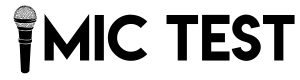Test Mic is an online microphone test to check if your mic is working and configured properly. No installations, test works perfectly online in any browser. 👉 Click “Start Test” to begin!
Click “Start Test” to check your microphone.
Are you looking for a reliable way to test your microphone? Whether you’re preparing for an important meeting, recording a podcast, or just troubleshooting your audio setup, runing a test is the first step to ensuring crystal-clear sound quality. With our free online tool, you can easily check your microphone’s performance, record your voice, and troubleshoot issues, all for free!
In this guide, we’ll walk you through everything you need to know about microphone testing, including how to perform a test mic online free, tips to improve microphone quality, and answers to frequently asked questions.
Why Perform a Mic Test?
A mic test live is essential for anyone who relies on clear audio, whether you’re a content creator, gamer, or professional. If you’re using a Windows PC, you might need to run a microphone test on Windows 10 or Windows 11 to ensure compatibility. Similarly, if you’re on a mobile device, checking your microphone on a Samsung or iPhone can help you avoid audio issues during calls or recordings.
No matter the device, ensuring your mic works properly is crucial for:
- Clear Communication: Avoid misunderstandings during video calls or online meetings.
- High-Quality Recordings: Ensure your podcasts, videos, or voiceovers sound professional.
- Troubleshooting: Identify and fix issues like low volume, static, or no sound.
Here’s why you should test your microphone:
- Identify Issues: Detect problems like low volume, static, or no sound.
- Optimize Settings: Adjust mic levels for the best audio quality.
- Ensure Compatibility: Verify your mic works with your device (PC, smartphone, etc.).
- Boost Confidence: Avoid embarrassing audio mishaps during calls or recordings.

How to Test Mic Online?
Our mic test online free tool makes it easy to check your microphone in just a few steps:
- Visit Our Mic Test Website: Access our mic test online tool directly from your browser.
- Allow Microphone Access: Grant permission for the website to use your mic.
- Speak into Your Mic: Say a few words or play a sound to check the microphone.
- Record and Playback: Use the test mic record online feature to hear how your voice sounds.
- Analyze Results: Check for clarity, volume, and any background noise.
Whether you’re testing a mic test webcam or just your microphone, our tool works seamlessly across devices, including microphone test PC, microphone test iPhone, and more.
Tips to Improve Mic Quality
If your mic testing 123 results aren’t perfect, don’t worry! Here are some tips to enhance your microphone’s performance:
- Adjust Mic Levels: Ensure your mic level is set to the ideal range (usually around 50-75%).
- Reduce Background Noise: Use a pop filter or move to a quieter environment.
- Update Drivers: Keep your audio drivers up-to-date for optimal performance.
- Check Connections: Ensure your mic is properly connected to your device.
- Remove Static: Use noise-canceling software or adjust your mic’s position to reduce static.
Why Choose Our Mic Test Tool?
Our mic test online free service is designed for simplicity and accuracy. Here’s why users trust us:
- Free and Easy to Use: No downloads or installations required.
- Compatible with All Devices: Works on microphone test Windows 10, Windows 11, iPhone, Samsung, and more.
- Instant Results: Get real-time feedback on your mic’s performance.
- Secure and Private: We don’t store or share your recordings.
Frequently Asked Questions (FAQs)
What must be done to test for a mic?
To check your microphone, use an online tool like our mic test online free service. Speak into the microphone, record your voice, and listen to the playback to check for clarity and volume.
What is the disadvantage of mic test?
The main disadvantage is that some online tools may not provide detailed diagnostics. For advanced issues, you may need specialized software or professional help.
How to tell if a mic is good quality?
A good-quality mic will produce clear, crisp audio with minimal background noise. Use our mic test record feature to evaluate your mic’s performance.
How long does mic test take?
A basic microphone test takes just a few seconds. However, troubleshooting and optimizing settings may take longer.
What is the ideal mic level?
The ideal mic level is typically between 50-75%. Adjust it in your device’s audio settings for the best results.
Do magnets affect microphones?
Yes, strong magnets can interfere with the internal components of some microphones, causing distortion or damage.
What is the purpose of MIC test?
The purpose of a mic test is to ensure your microphone is functioning properly and delivering high-quality audio.
How to improve mic quality?
Improve mic quality by reducing background noise, adjusting mic levels, and using accessories like pop filters.
How to remove static from mic?
To remove static, ensure your mic is properly connected, update audio drivers, and use noise-canceling software.
How do you check if a microphone is good?
Use our microphone test online record tool to evaluate audio clarity, volume, and background noise
What Are the Most Common Microphone Problems?
The most common issues include poor sound quality, microphone not being detected, and background noise interference.
How Do I Know If My Microphone Is Working?
You can perform an online microphone test to verify functionality. Most tools provide visual feedback, allowing you to confirm that your microphone is picking up sound.
Can I Test My Microphone Without Installing Software?
Yes! Online mic test tools like testmic.net allow you to check your microphone directly through your browser without any downloads or installations.
Why Does My Microphone Pick Up Background Noise?
Background noise is often caused by sensitive microphone settings or a lack of noise-canceling features. Adjust your settings or use a mic with built-in noise cancellation to reduce interference.
Is an Online Mic Test Safe to Use?
Reputable platforms like testmic.net prioritize user privacy and do not store or misuse your audio data. Always check the privacy policy of the tool you’re using.