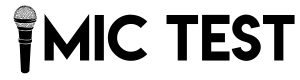In today’s remote-first world, online meetings have become an essential part of professional and personal communication. Whether you’re attending a virtual job interview, a client meeting, or a casual video chat, ensuring your microphone is in top working condition can make or break your communication experience. Testing your microphone before these interactions is not just good practice—it’s essential. Here are the top 5 reasons why you should test your microphone before joining an online meeting.
1. Ensure Clear Audio Quality
Clear audio is the foundation of effective communication. If your microphone isn’t capturing your voice correctly, you risk being misunderstood or ignored altogether. A quick mic test can help you:
- Identify static, echo, or distortion in your audio.
- Adjust microphone settings for optimal clarity.
- Confirm that your microphone captures your voice at the right volume.
Using an online tool to test my microphone ensures that you can convey your message clearly without interruptions.
2. Avoid Embarrassing Technical Glitches
Nothing is more frustrating than joining an important meeting only to realize that you’r’ll have to troubleshoot microphone. Testing your mic beforehand can help you:
- Detect if your microphone is muted or not connected.
- Troubleshoot issues like low volume or device incompatibility.
- Save valuable time by preventing delays during the meeting.
With a reliable microphone test, you can avoid technical hiccups and start your meetings on the right note.
3. Prepare for Specific Meeting Environments
Different meetings have different audio requirements. For instance:
- A casual chat may not need studio-quality audio.
- A professional meeting or presentation demands high audio clarity and no background noise.
Running a test microphone session allows you to tailor your setup for the meeting’s purpose, ensuring you make the best impression.
4. Verify Compatibility with Your Software
Online meeting platforms like Zoom, Microsoft Teams, and Google Meet often have specific microphone settings. A quick test mic session helps you:
- Ensure your microphone is compatible with the meeting software.
- Adjust permissions for your browser or app to access your microphone.
- Confirm that the platform recognizes your chosen audio device.
By testing your microphone, you can seamlessly integrate your setup with any platform.
5. Identify and Fix Background Noise Issues
Background noise can be distracting for both you and your audience. Testing your microphone beforehand allows you to:
- Identify unwanted noises like fan sounds, typing, or external conversations.
- Use noise-canceling features or tools to reduce distractions.
- Ensure a professional and focused meeting environment.
An online mic tester can give you real-time feedback to optimize your audio for any setting.
Conclusion
Testing your microphone before online meetings is a simple yet crucial step to ensure effective communication. With tools like our online mic test, you can quickly check your audio quality, troubleshoot issues, and ensure compatibility with meeting platforms. Don’t let avoidable audio problems hinder your next virtual meeting—take a moment to test your microphone and make every interaction flawless.
Ready to ensure your microphone is meeting-ready? Test your microphone now with our reliable and user-friendly tool!