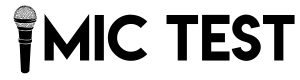Understanding Microphone Delays
What is Latency in Audio Recording?
Latency refers to the time it takes for an audio signal to travel from your microphone, through your system, and back to your ears or recording software. This delay can disrupt the recording process, making it frustrating to produce high-quality audio.
Imagine talking on a phone with a half-second lag; that’s essentially what happens when latency interferes with your microphone. While minor latency is often unavoidable, noticeable delays indicate an underlying issue.
Common Types of Audio Latency
- Input Latency: The delay that occurs when your microphone captures audio and sends it to the recording software.
- Processing Latency: Time taken by the system to process the audio signal.
- Output Latency: The lag when the processed audio signal reaches your headphones or speakers.
Common Causes of Microphone Delay
Hardware Issues
Outdated Audio Interface
An outdated or low-quality audio interface can introduce significant delays. These devices act as a bridge between your microphone and computer, and a malfunctioning one can bottleneck audio processing.
Poor-Quality Microphone or Cables
Cheap microphones or faulty cables may not transmit audio signals efficiently, leading to delays. Additionally, interference from damaged wires can distort the signal further.
Software Problems
High Buffer Size Settings
Buffer size determines how much data your computer processes at a time. A larger buffer reduces strain on the CPU but increases latency, while a smaller buffer lowers latency but risks audio glitches.
Outdated Drivers or Operating System
Drivers act as translators between your hardware and operating system. If they are outdated or incompatible, they can cause significant delays during recording.
Network-Related Latency (For Online Use)
If you’re recording or streaming audio over the internet, your network speed and stability play a critical role. Slow or unstable connections can introduce noticeable lag, especially during live sessions.
Troubleshooting Microphone Delay
Adjusting Buffer Size
Reducing the buffer size in your recording software can immediately lower latency. However, ensure your system can handle the lower buffer without audio dropouts.
Updating Software and Drivers
Check for updates for your recording software, audio interface drivers, and operating system. Keeping everything current ensures compatibility and optimal performance.
Checking Hardware Connections
Inspect your microphone, cables, and audio interface for physical damage. Replacing faulty components can resolve many latency issues.
Optimizing System Performance
Close unnecessary applications, increase RAM, and prioritize your audio software in the system’s settings. A well-optimized computer is less likely to experience recording delays.
Preventing Microphone Delay in Future
Choosing the Right Hardware
Invest in a high-quality microphone, a reliable audio interface, and shielded cables to minimize latency issues.
Using Low-Latency Software
Software like Reaper, Ableton Live, or Pro Tools often comes with built-in low-latency modes. Explore these settings to enhance your recording experience.
Proper System Configuration for Audio Work
Disable unnecessary background processes, set your system to “high performance” mode, and allocate more CPU resources to your audio software.
Advanced Solutions for Audio Professionals
Using an ASIO Driver
ASIO (Audio Stream Input/Output) drivers provide low-latency performance, bypassing the default audio driver stack on your computer.
Dedicated Audio Interfaces
High-end audio interfaces come equipped with better latency management, making them ideal for professional recordings.
Reducing Plugins and Effects
Using too many plugins during recording can increase latency. Instead, apply effects during post-production for smoother performance.
Frequently Asked Questions
What is an Acceptable Latency for Recording?
An acceptable latency for most musicians is under 10ms. Delays above this threshold become noticeable and disruptive.
Can a Slow Computer Cause Microphone Delay?
Yes, insufficient processing power can lead to audio lag. Upgrading your hardware can resolve this issue.
How Do I Test Microphone Latency?
Many recording software applications offer built-in latency tests. Alternatively, you can use third-party tools like LatencyMon.
Does Internet Speed Affect Recording Latency?
Internet speed only impacts latency during online recording or streaming sessions. For offline work, your system configuration matters more.
Can a USB Hub Increase Microphone Delay?
Yes, connecting your microphone through a USB hub can add latency. For best results, plug directly into your computer’s USB port.